When it comes to marketing online, e-mail marketing has its own importance. And when we talk about email marketing there are very few tools that pop in our head. AWeber and Getresponse are some of them.
But without knowing much about a tool, it is really hard to decide which one to buy, because once you are with a email marketing tool it is hard to switch while getting subscribers everyday.
That’s why I decided to write a detailed comparison of AWeber & Getresponse. Both of them are quite old in market and have a fan base of marketers who regularly use them. Let’s find out which one is for you.
Let’s start from AWEBER.
AWeber Intro:
AWeber aims to help small businesses in their e-mail marketing and it is present in the market since 1998.
Till now they have around 10,00000 clients world wide. They are a completely remote first team that is allowing it’s employees to work from home at their own comfort.
AWeber Pricing:

AWeber has started providing a Free forever plan where they offer 3000 emails to 500 subscribers per month for free.
When you exceed 500 subscribers mark they have $16.15 / mo if billed annually and $19 if paid monthly.
If you have more than 25000 subscribers you have to talk to the sales team for a customized pricing plan.
The Dashboard:
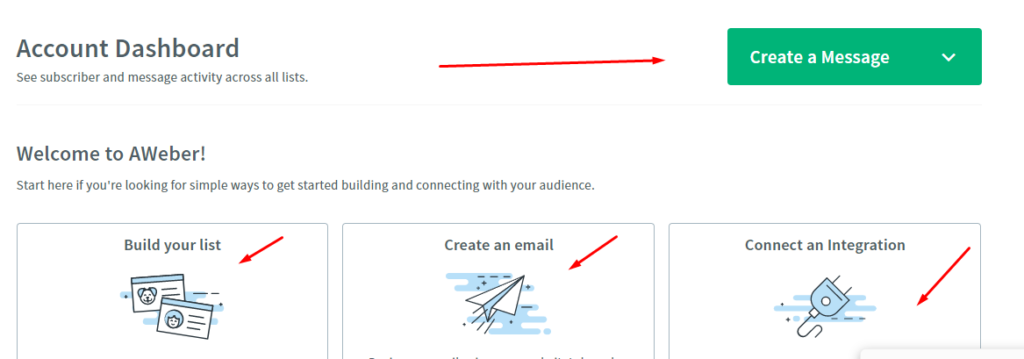
The dashboard of AWeber is quite clean and easy to understand. It has 3 options.
- Build List
- Create An Email
- Connect an Integration
AWeber Features:

AWeber has several features that can be really useful for marketers and bloggers.
It has an integrated designer tool which is known as Smart Designer.
You can create amazing landing pages using AWeber too.
Apart from that it also has Drag & Drop Email Creation, Free Template Library and Auto-Newsletters.
Auto newsletters is a very advanced feature that is provided by very few email marketing tools.
Using this tool you can literally send auto news letters to a certain email list on auto pilot.
AWeber Integrations:
Integration is the most vital feature when it comes to choosing the right email auto-responder or email marketing tool.
The more integrations your tools has the better.

As you can see in the screen shot, I found around 1,024 integrations in AWeber. Some mostly used integrations are WordPress, PayPal, ClickFunnels, Zapier, Thrive leads, Facebook etc.
You can always choose integrations feature to automate tasks and just literally setup and leave the entire campaign.
Template Manager:
If you already have an existing list, you can directly upload the CSV file and start with an existing email template.


They already have a ready made template gallery which makes the work smooth. You don’t have to waste a lot of time building templates from scratch.
Product Templates, Notifications and Newsletter templates are shown in the screenshot given above.
Landing Pages:
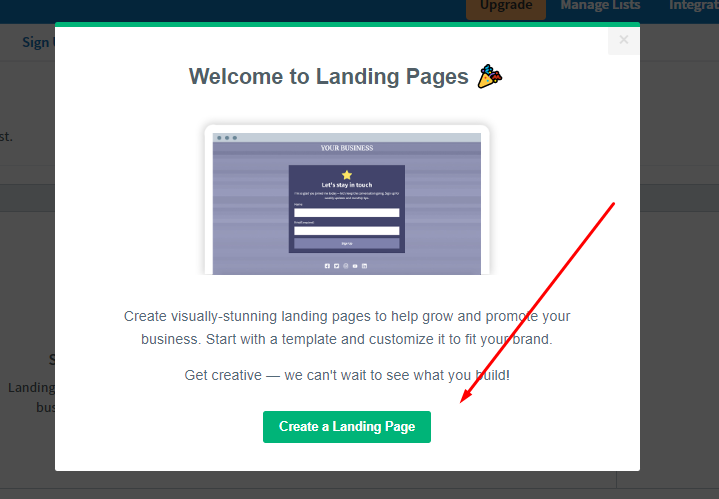
AWeber has integrated landing page builder that helps you create amazing landing pages to get started with your lead magnets and lead generation campaigns.
Blog Broadcast:

I really love this feature of AWeber being a blogger my self. With Blog Broadcast feature you can literally start a blog broadcasting to your subscribers just the we we do WhatsApp and Telegram group broadcasting.
It is a very helpful and useful feature for bloggers and content creators.
Sign Up Forms:
Though its a very basic feature but yes you can create signup forms which you can easily embed in your website, blog or landing page with AWeber Signup Forms.

You can create a form from scratch or start collecting subscribers using 3rd party integrations on WordPress, Facebook, PayPal or Shopify etc.
That’s all about AWeber dear readers. It’s time for Getresponse.
If you want to sign up with AWeber with special FREE FOREVER DEAL click on the banner below.

Getresponse Intro:
With more than 350000 customers in more than 183 Getresponse is a well-known email marketing tool that supports 27 languages and is having 15 years of industry experience.
The main aim of Getreponse is to provide excellent quality online marketing solution to businesses and entrepreneurs.
Pricing of Getresponse:

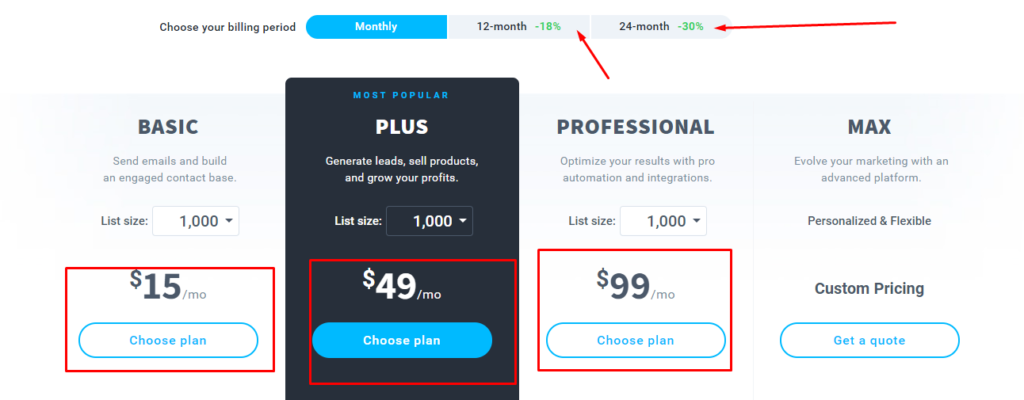
As you can see in the above screenshot Getresponse does not come with a free forever plan like AWeber. But the basic plan is $15 per month 1000 list size (subscribers).
If you choose 2500 list size then the price goes up.

Now the question that comes to mind is, what is the difference between the plans?
The basic plan is to send and engage audience with lowest features of the tool.
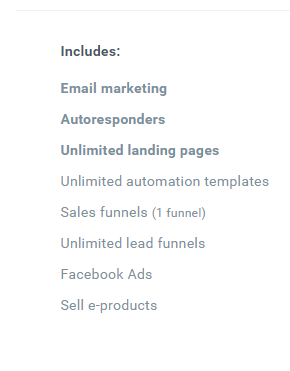
As you can see in the above screenshot these are the features that are available with the basic package.

In the Plus plan you get every feature that is available with basic plan and few more features like Webinars, Sales Funnles, Webinar Funnels etc.

With the professional plan you get everything that is included in PLUS and more.
Webinars with 300 attendees, Unlimited Sales Funnels, Unlimited Webinar Funnels etc.
The Dashboard:
As you can see the have 4 sections in the dashboard. Quick Acttions, Explore GetResponse, Newsletter Stats and List Building Program. Perhaps a free course they are providing to get started with GetResponse list building.
Create Form:
When you click on the create form option from the Quick Action menu you can see a new page like this.

Here you can select the list builder wizard, list builder apps, plain HTML or integrations.
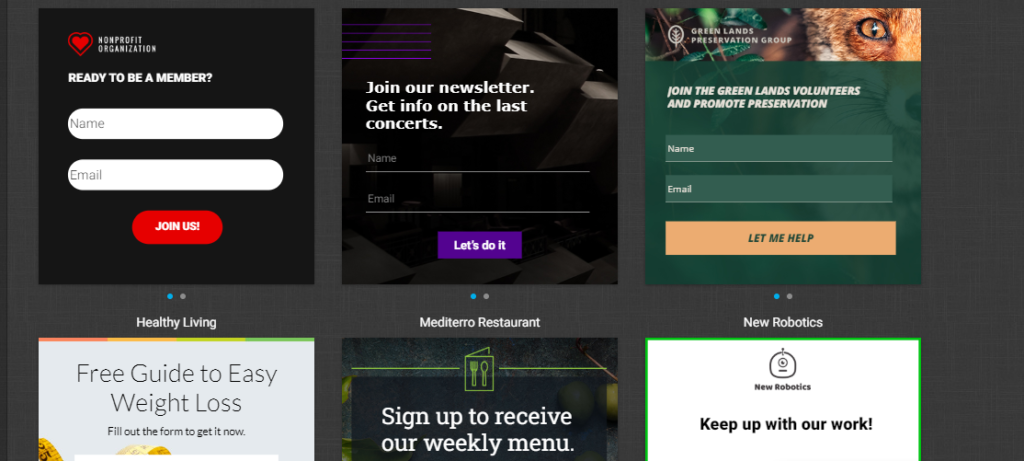
If you scroll down a bit you can see the ready made forms provided by GetResponse. You can also select one to get started.
Create Newsletter:
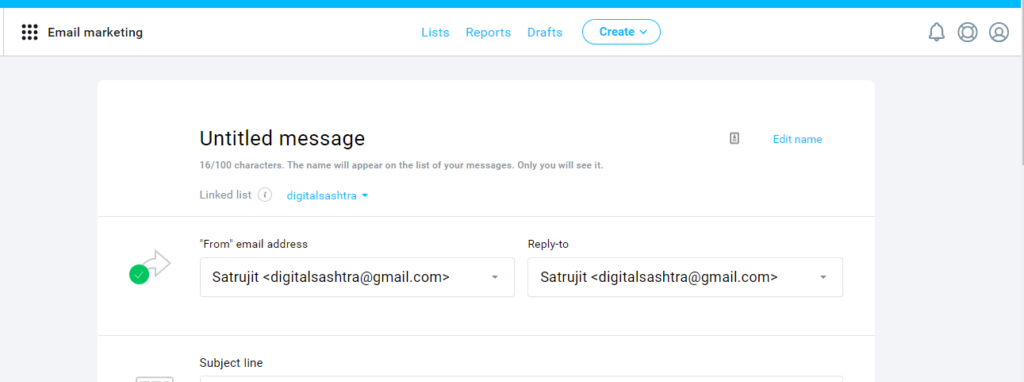
This allows you to send a newsletter to your existing subscribers. If you click on the newsletter this section will open from Quick Action menu.
Landing Pages:
I found some modern and clean landing pages here inside the landing page area which you can visit by clicking on the landing page button on the Quick Action menu.
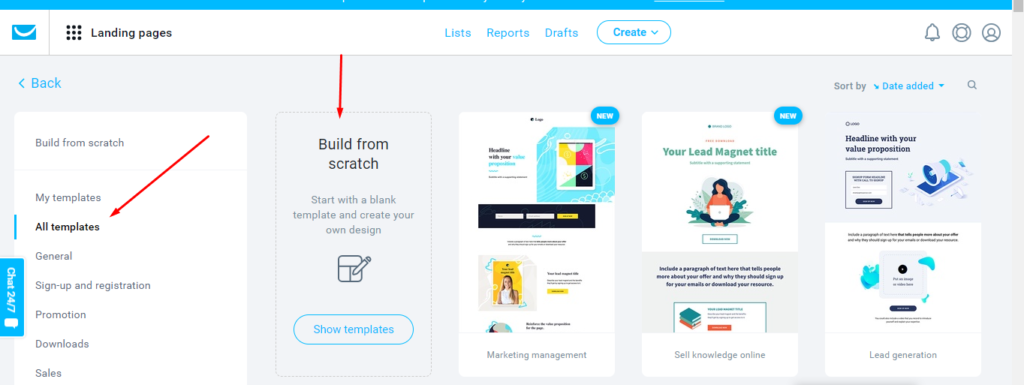
If you have your lead magnet ready, it takes only few minutes to setup a landing page with GetResponse.
You can either select a template or start from ready made scratch.
Add Contacts:
If you want to add contacts to an existing list you can simply click on ad contacts and start importing single or multiple contacts.

This option is also available under the Quick Action menu.
GetResponse AutoResponder:

Yes GetResponse allows you to send automatic email sequences and auto responded messages.
You can find this option under Quick Action Menu as well.
Growth Tools:
When you click on the 9 dot square menu on the top left corner you can see the growth tools menu.

You can find conversion funnel, automations, webinars, stores and products, api integration etc in this menu.
Though basic plan has restrictions to access them all you can use which ever tool is available in your plan.
Explore GetResponse:
This is a recorded tour of entire GetResponse email marketing tool. You can access it on the right side of Quick Action Menu.

List Building Program:
They are offering a list building program, that will teach you how exactly you can build lists from scratch.
This can be accessed on the main dashboard, extreme right of all columns.
Create Button:
You can find a create button on the top right corner. If you want to quickly create something you can use it.

You can create funnels, forms, landing pages from here as well.
Now that I have explained you everything about AWeber & GetResponse, its time for final verdict.

NOTE:
I am not paid by any of the two companies to write this article. But yes if you want to purchase these tools at best price you can use my links to purchase.
This will give you the best deal and a small commission that will be a short of motivation for me to spend my valuable time for writing more and more review posts.
I do not want to defame any company by writing this article. I will share a personal analysis which you can use to decide to make your purchase.
The Comparison:

This was the most tough comparision I have ever done. I have tried to be fair from every aspect and I have added everything that I like about these two amazing tools.
If you are very beginner and you don’t have knowledge or requirement of funnels and you feel better with a beginner-friendly tool then I would recommend AWeber.
If you want advanced features like webinars and funnels, also you are okay with advanced tools then simply go with GetResponse.
Try AWeber by Clicking Here

Try GetResponse by Clicking Here

After reading the entire article which one of these two tools do you think is the best fit for your use?
Write the name in comments.
If you think I can add more value to this article feel free to suggest me some points that I missed.
Cheers!

